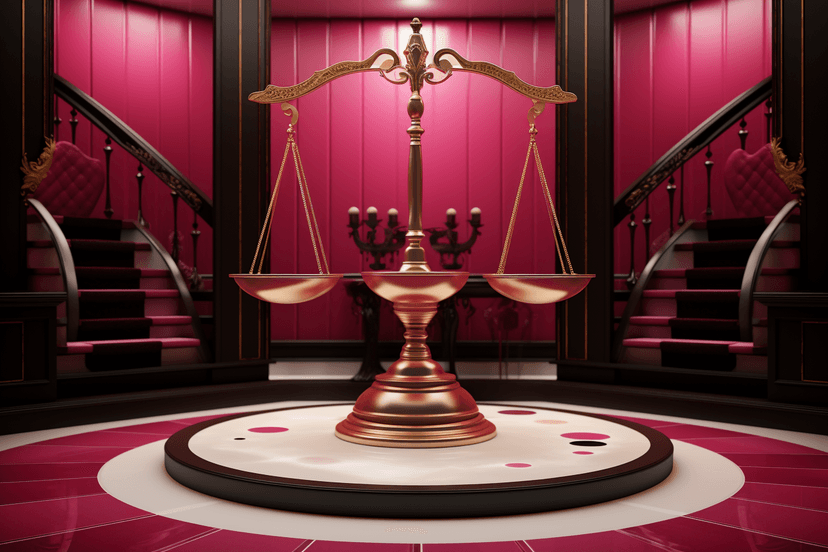Guide to Online Live Baccarat Table

With technology constantly evolving, over the past few years, gambling enthusiasts have started using their smartphones to play their favourite live dealer games. Without a doubt, online live baccarat stands out as a premier choice in live casinos across Canada.
But how have live dealer tables truly changed the way baccarat is played, and how can you actually be successful in navigating them? Well, that's exactly what we at CasinoRank cover in this guide. We'll walk you through the main features you can expect on online live baccarat tables, based on different criteria relevant to Canadian players.
Understanding the Live Baccarat Table Layout in Canada
A. Split-Screen Interface Explained
The typical live baccarat table game interface is divided into two primary sections:
➡️ Top Section: This area displays the live video stream, featuring the dealer and the physical baccarat table. The video feed usually takes up about 50-70% of your screen, giving you a clear view of the cards being dealt and all the dealer's actions.
➡️ Bottom/Interactive Section: Below the video feed is your betting interface, where you'll place your wagers and check game data. This section includes digital betting circles, chip selections, roadmaps for tracking, and your account information.
B. Exploring Baccarat View Modes
Most known live baccarat games offer multiple viewing options to enhance your experience:
- Classic View: The standard interface with the video feed on top and betting options below.
- 3D View: An enhanced perspective that adds depth and dimension to the betting areas.
- Roadmap View: Emphasizes the statistical tracking boards (roadmaps) while keeping the video feed smaller.
You can typically switch between these views using a "view" or "display" button found in a corner of your screen. Many Canadian players prefer the classic view when they're starting out to get comfortable with the interface, then switch to the roadmap view as they gain more experience trying to spot patterns.
Key Elements of the Baccarat Table Interface
A. Player Area Features
The player area shows all active participants at the table. Your own position is usually highlighted or marked with your username. Other players might appear as avatars or numbered seats, and real-time betting activity is shown through animations or displayed amounts. Some of the best live casino platforms also indicate how many players are betting on each outcome, which adds to the social feel and provides insight into the table's activity.
B. Understanding the Betting Boxes (Player, Banker, Tie)
The three main betting areas are clearly marked on the digital interface for easy use:
- Player Box: Located on the left side of the betting interface, typically marked in blue.
- Banker Box: Positioned on the right side, usually colored red.
- Tie Box: Centered at the top between the Player and Banker boxes, commonly green.
When betting is open, these areas will highlight or glow to show you can place your chips. Once the betting time closes, the boxes deactivate and display the total amount wagered on each option.
C. Using the Chip Selector Panel
The chip selector, usually found at the bottom of the screen, displays various denominations like $1, $5, $25, $100, and $500. To make a bet, you can click a chip and then the betting area, or simply drag the chip directly. The interface will highlight your current chip selection, making it easy to track the value you're using for each wager.
Mastering Advanced Bets and Side Wagers in Live Baccarat
A. Exploring Side Bet Options
Beyond the standard bets, live baccarat tables often offer exciting additional wagering opportunities:
- Player/Banker Pair: A bet that the first two cards dealt to either the Player or Banker will form a pair.
- Perfect Pair: A wager that the first two cards dealt will be a pair of the exact same suit.
- Big/Small: Bets on the total number of cards dealt in a hand (Small = 4 cards, Big = 5 or 6 cards).
- Bonus Bets: Various special live casino bonuses and payouts for specific card combinations.
These side bet areas are usually smaller than the main betting circles and positioned around the edge of the central betting area. They are often color-coded differently to easily distinguish them from the main bets.
B. Betting Limits Indicator
Every baccarat table has specific betting parameters:
- Minimum and maximum bet limits are displayed prominently, usually above the betting area
- Different tables have different limits (VIP tables have higher limits than standard tables)
- Some interfaces show separate limits for main bets and side bets
- The display updates if limits change during gameplay
This information helps you select the appropriate table for your betting comfort level and ensures you know the parameters before placing wagers.
Real-Time Game Information Panels
A. Scoreboard Display
The scoreboard tracks previous hand outcomes for reference:
➡️ Typically located at the top-left or top-right of the interface
➡️ Uses color-coded symbols to show recent results:
- "P" for Player wins (blue)
- "B" for Banker wins (red)
- "T" for Ties (green)
➡️Usually displays the last 10-15 outcomes in sequence
➡️May include the card values for each completed hand
This at-a-glance history helps you follow the game flow and see recent results patterns.
B. Timer Countdown
A prominent countdown timer shows the betting window:
- Located centrally, often near the top of the betting interface
- Displays seconds remaining to place bets (typically 15-30 seconds)
- Changes color as time runs low (green to yellow to red)
- May include visual animations like a shrinking circle
Once the timer reaches zero, all betting stops and the dealer proceeds with the hand.
Roadmaps and Statistical Displays of Baccarat Tables
A. Roadmaps
Roadmaps are statistical tracking tools that display game patterns:
- Bead Plate: The simplest roadmap showing chronological outcomes as colored beads (red for Banker, blue for Player, green for Tie)
- Big Road: Displays winning streaks in columns, moving to a new column when the outcome changes
- Big Eye Boy: A derivative roadmap that analyzes pattern changes in the Big Road
- Small Road: Similar to Big Eye Boy but starts its analysis from a different point
- Cockroach Pig: The most complex roadmap, focusing on subtle pattern shifts
These displays use consistent color-coding: red for Banker wins, blue for Player wins, and green for Ties, making them visually scannable.
B. Roadmap Location
Roadmaps are usually located below the video feed or on the right side of the screen and may be collapsible or expandable. They often feature tabs or buttons for switching views, and some platforms let you drag and reposition them. Most interfaces offer customization options, so you can choose which roadmaps to display based on the statistics you prefer to follow.
Navigation Tools and Controls
A. Settings Menu
Customization options are typically accessible via a gear or menu icon:
- Language selection: Changes the interface text language
- Audio settings: Controls dealer voice volume and game sounds
- Video quality: Adjusts streaming resolution based on your connection
- Table appearance: May allow color scheme changes or interface adjustments
These settings help optimize your experience based on your live gaming style and preference and technical requirements.
B. History and Bet Review
Detailed game records are available for reference:
- Access past hands with timestamps and outcomes
- Review your betting history during the current session
- See win/loss patterns for your wagers
- Some platforms offer downloadable hand histories
This information helps you track your activity and understand table patterns over time.
C. Leave Table / Switch Table
Navigation between tables is straightforward:
- ➡️ "Leave Table" button typically appears at the bottom or top corner
- ➡️ "Switch Table" options may show similar baccarat tables
These tools make it easy to find the perfect table environment for your preferences.
Playing Multiple Table Live Baccarat
Advanced platforms allow you to play multiple tables at once using split-screen views or tabbed interfaces for quick switching. Some systems offer bet replication, letting you place the same wager across different tables, while synchronized timers help you manage betting windows. Playing multiple tables demands focus, as each has its own unique layout and pace.
Common Live Baccarat Table Layout Terms
| Term | Meaning |
|---|---|
| Bead Plate | Chronological display of game outcomes shown as colored beads |
| Banker Pair | Side bet area for wagering that the first two Banker cards will form a pair |
| Tie Bet | The central betting area for wagering that Player and Banker will draw equal totals |
| Countdown Timer | Visual clock showing remaining time for placing bets before the hand begins |
| Big Road | Pattern display showing winning streaks and outcome changes |
| Chip Tray | Digital representation of your betting chips of various denominations |
| Side Bet Area | Specialized betting sections for wagers beyond the main Player/Banker/Tie bets |
| Multi-View | Feature allowing customization of the interface display layout |
| Betting Limit | Minimum and maximum wager amounts permitted at a specific table |
| Chat Window | Text communication interface for interacting with the dealer and other players |
Conclusion
As you become more comfortable with the interface, you'll develop your own preferences for view modes, roadmap displays, and betting methods. The table layout will become second nature, allowing you to concentrate on enjoying the timeless elegance of baccarat with the added dimension of live dealer interaction.
FAQ
How can I find a baccarat table with the betting limits I'm comfortable with?
Typically, betting limits are displayed directly on the table's icon in the casino lobby. You can often filter or sort the tables based on the minimum and maximum stakes to find one that suits your bankroll.
Is it possible to play at multiple baccarat tables simultaneously?
Yes, many online casinos in Canada offer features like tabbed browsing or split-screen views, allowing you to participate in multiple games at the same time. Check the platform's interface for these options.
Where can I find the game history or "roadmaps" in a live baccarat game?
The roadmaps are usually displayed either directly below the live video feed or on the side of the game screen. You might be able to minimize or move them, depending on the casino's software.
How do I identify VIP or high-roller baccarat tables?
High-limit tables are generally clearly marked, often located in a separate "VIP" section, or distinguished by a special icon or colour in the game lobby. Look for labels like "VIP Baccarat" or similar.
Are there different camera angles available in live baccarat?
Some live casino platforms offer multiple camera angles, allowing you to switch between different views of the table and dealer. You may also find a full-screen option for a more immersive experience.
What's the easiest way to get back to the main game lobby?
Look for a "Lobby" or "Back to Lobby" button, usually located in the corner of the game window. Clicking this will take you back to the main casino lobby where you can select a different game or table.
How can I effectively manage my bets when playing at several baccarat tables at once?
Pay attention to the timers on each table and use the interface cues to place your bets promptly. Some casinos offer a "repeat bet" function to speed things up.